General
At GOSKY, we want to ensure our valued customers a 100% happy experience. No matter where you purchased your product, we will take care of it as long as it is a GOSKY. If you encounter any issues with your optics, please click HERE to start a warranty.
You can ask any questions via our customer service email at support@goksyoptics.com.
Protect Lenses While Out in the Field
Cover the lenses with the provided lens caps when not viewing. Always keep the lens surface free of dirt, oil, and dust. If the lenses are exposed to moisture, remove the lids and allow the optics to dry out completely before putting them in the carrying case.
Keep Lenses Clean
1. Remove any dust or grit from lenses before wiping. Use a can of pressurized air, a soft camel hairbrush, or an acrylic optical brush.
2. Clean lenses of smudges, fingerprints, or eyelash oil on the lenses. Fog the lenses with your breath, then use a non-abrasive cloth to clean the lenses.
Note: please use lens cleaning liquid and optical paper/cloth to clean lenses. Do not use facial tissue, cotton, or flannel cloth to clean optical lenses, as these materials can scratch the surface of lenses.
Phone Adapter/Mount
Identify the primary lens of your phone.
1. Turn on the camera on your phone.
2. Cover one lens at a time.
3. Your phone screen will get dark if the primary lens is covered.
Mount your phone onto the adapter
1. Set the Phone Plate below the volume buttons on your phone (but do not cover them).
2. Tighten the fixing knob.
3. Align the phone adapter's ring hole to your phone's primary lens, then tighten the ring fixing knob. Check again! Make sure they are aligned to have clear pictures.
4. Hold the adapter and your phone, and press the ring hole onto the left eyepiece. Make sure the ring hole covers the entire eyepiece.
5. Turn on the camera on your phone. You should see a circle in the screen center with an image (what you see in binoculars). Otherwise, repeat steps 2 and 3.
6. Adjust the center focus knob until the image on your phone appears sharp.
7. To zoom in or out, swipe with two fingers on your screen.
Yes. Our phone adapters are compatible with most smartphones. If your phone has multiple lenses, you must find the primary lens to attach it. It is the one that can still work alone when you cover all other lenses. You can identify it by:
1. Turn on the camera on your phone.
2. Cover one lens at a time.
3. Your phone screen will get dark if the primary lens is covered.
It is a circle. The function of the adapter is to hold a phone for you to see the view through it. You can always zoom the camera to get a full screen.
Yes, just loosen the thumb screw, and the scope rotates 90 degrees to the right and about 110 degrees to the left while mounted to the tripod.
Spotting Scope
No. Our lenses are nitrogen-forged and fog proof.
GOSKY spotting scopes have a hard plastic focusing ring. For beginners, focusing a spotting scope may require some practice. Give yourself plenty of time to try.
We recommend using a tripod because it has high magnification. It can be hard to stabilize the scope if held by hand.
No. It is not removable. Please get in touch with our service team if there are any problems.
The center of gravity is close enough to the mounting screw (adjustable eyepiece moves CG slightly while focusing). The scope mounts directly on a tripod and is very stable.
Yes. There are 1/4inch -20 threads in the front of the scopes.
The viewfinder is angled by design to allow for comfortable viewing. However, your view is still straight ahead, even with a smartphone attached.
Higher magnification may result in a small spot.
Binocular
Let's set up your binoculars in 2 steps! To begin, choose an object about 20 yards away and stay in the same spot until you set the binoculars for your eyes.
Step 1: Adjust the center focus:
1. Close your right eye or cover the right objective lens with your hand.
2. Look at the object with your left eye and adjust the center focus wheel until the image is focused.
3. Leave the center focus in this position as you adjust the diopter.
Step 2: Adjust the diopter setting:
1. Close your left eye or cover the left objective lens with your hand.
2. Look through the right objective lens with your right eye and adjust the diopter ring (found on the right eyepiece) until the object is in focus.
3. You will only need to use the center focus wheel from this on. Please take note of the diopter setting in case you need to set it again in the future.
Adjust Eyecups
Twist the eyecups up and down to see the full field, with or without glasses. When not wearing eyeglasses or sunglasses, keep the eyecups fully extended. Otherwise, twist the eyecups down to view comfortably.
Adjust Interpupillary Distance
The interpupillary distance (IPD) is the distance between the center of your left and right pupils. Match the IPD of your eyes and binoculars by rotating the barrels in or out until you see a single image free of shading.
Monocular
Our monoculars are not designed for astronomy. They are great for bird watching at distances of under about 100 feet.
Yes, they are.
Unfortunately not. Since GOSKY optics are not designed with storage functions, we cannot use them like a camera. However, our Universal Phone Adaptor included with the monocular is compatible with most smartphones on the market.